A Beginner's Guide to DTF Film: Some Basic Information You Need to Know to Get Started

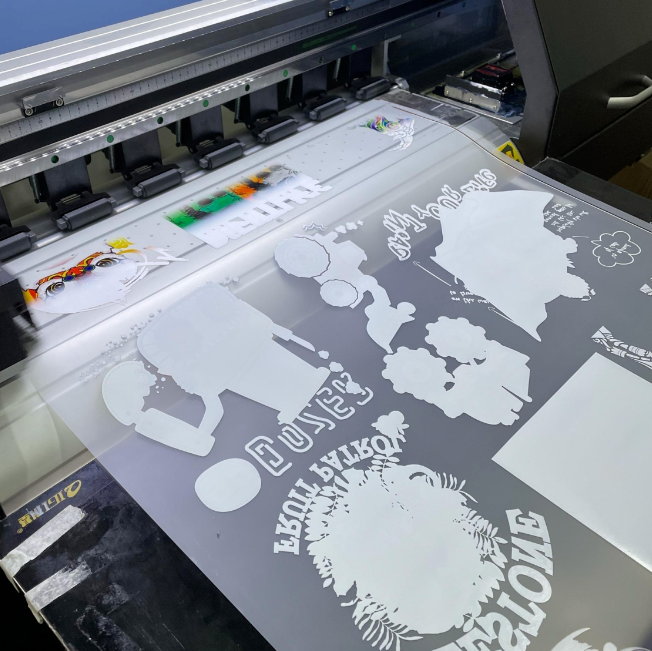
In the ever-evolving world of digital printing, direct to film printing is emerging as a new game-changing technology. At FCOLOR, we recognize the transformative potential of this technology and are here to guide you on your journey with DTF film.
What is DTF Film?
DTF film, or Direct Transfer Film, is a specialized transfer medium for digital printing. Unlike traditional methods, DTF can print vivid and detailed images on a wide range of fabrics. The technology utilizes a unique film to transfer the image directly to the textile, ensuring high-quality, durable printed images.
Benefits of using DTF Film
1. Versatility
DTF film stands out for its remarkable versatility, which is one of its most compelling advantages. Unlike some traditional printing methods that are limited to specific types of fabrics, DTF film is compatible with a wide range of materials. Whether you are printing on cotton, polyester, cotton-poly blends, or more challenging synthetic fabrics, DTF technology ensures excellent adhesion and print quality.
This versatility opens up new possibilities for businesses, allowing them to expand their product offerings without being limited by fabric restrictions. From T-shirts and hoodies to tote bags and hats, the ability to print on a variety of substrates allows for greater creativity and the opportunity to meet diverse market needs.
2. High-quality Printing
One of the standout features of DTF technology is its ability to deliver high-quality prints. The process involves using advanced digital printers and specially formulated inks to produce crisp, vivid, and detailed images. Unlike some traditional methods that struggle with complex designs and gradients, DTF printing excels at capturing fine details and subtle color transitions. The result is a print that not only looks impressive, but also retains its vividness and clarity over time.
This level of high quality ensures customer satisfaction, as the final product meets or exceeds expectations in terms of visual appeal and durability. Whether it's a complex graphic or a simple logo, DTF printing guarantees that the final output is both eye-catching and long-lasting.
3. Cost-effective
Cost-effectiveness is another significant advantage of DTF printing. Traditional printing methods often require high setup costs, especially for small orders, as they require screens, plates, or extensive prepress work. In contrast, DTF printing eliminates many of these initial expenses. The digital nature of DTF allows printing directly from the computer, reducing the need for expensive setups and enabling printing on demand.
This is particularly beneficial for small businesses or those that offer customized and personalized products. In addition, reduced setup time and materials reduce overall production costs, making DTF an affordable option for both small and large operations. Businesses can enjoy the benefits of high-quality printing without incurring excessive costs, thereby increasing profit margins.
4. Environmentally Friendly
At FCOLOR, our commitment to sustainability is reflected in our choice of DTF printing technology. Traditional textile printing methods can be resource-intensive, often consuming large amounts of water and generating a lot of waste. However, DTF printing is more environmentally friendly. The process consumes less water because it does not require extensive washing of screens or plates. In addition, the digital nature of the printing process means that only the necessary amount of ink is used, reducing excessive waste. The powder binder used in DTF printing is also rarely used, further reducing waste.
By choosing DTF printing, businesses can reduce their impact on the environment and contribute to more sustainable production practices. This commitment to sustainability is not only good for the environment, but it also resonates with increasingly environmentally conscious consumers who value responsible production methods.
Step-by-Step Guide to DTF Printing
1. Design Creation
Begin by creating your design using graphic design software. Make sure your design is high resolution and compatible with your DTF printer.
2. Print the Design
Load the DTF film into the printer and print the pattern. Use the appropriate settings for your printer and ensure that the ink is evenly applied.
3. Apply Adhesive Powder
Once the pattern is printed, apply the powder adhesive evenly over the wet ink. This step is critical to ensure that the pattern adheres properly to the fabric.
4. Cure the Powder
Once the adhesive powder is applied, cure it using a heat press or oven. This step cures the adhesive and prepares the pattern for transfer.
5. Transfer the Design
Apply the DTF film with the cured pattern printed on it to the fabric and transfer the pattern using a heat press. Apply constant pressure and heat to ensure a successful transfer.
6. Remove the Film
Once the transfer is complete, allow the fabric to cool slightly before removing the DTF film. This step ensures that the pattern adheres properly and remains intact.
Common Problems and Troubleshooting
1. Poor Adhesion
One of the most common issues with DTF printing is poor adhesion of the pattern to the fabric. This can be frustrating, especially when you have taken the time to ensure your design is perfect. Here are some detailed steps to troubleshoot and resolve this issue:
Temperature and Pressure Settings: Heat press settings play a vital role in ensuring proper adhesion. Check that the temperature is set according to the manufacturer's recommendations for the type of fabric you are using. The pressure should also be sufficient to ensure a strong bond between the film and the fabric. Too little pressure will result in a weak bond, while too much pressure can lead to damage to the design.
Adhesive Powder Application: Adhesive powder must be applied evenly over the printed pattern. Uneven application can result in some areas bonding well and others not bonding well. Be sure to gently shake off any excess powder and ensure that the powder covers the entire pattern evenly.
Curing Process: Proper curing of the adhesive powder is critical. If the powder is not fully cured, it will not bond effectively to the fabric. Use a curing oven or heat press to ensure that the adhesive powder is melted and properly activated. Follow the recommended curing time and temperature for best results.
2. Faded Colors
Faded colors reduce the visual appeal of your printed designs. To maintain vibrant, long-lasting colors, consider the following troubleshooting steps:
Ink quality: The quality of the inks used in DTF printing directly affects the vividness and permanence of the colors. Always use high-quality DTF inks that are formulated for this specific application. Poor-quality inks can cause prints to appear dull and faded.
Printer settings: Incorrect printer settings can also cause colors to fade. Make sure your printer is properly calibrated and that you are using the appropriate settings for DTF printing. This includes selecting the correct color profile and resolution for optimal print quality.
Ink drying and curing: Incomplete drying or curing of inks can cause colors to fade over time. Make sure the ink is thoroughly dry before applying the binder powder and that the curing process is completed correctly. Proper curing not only enhances adhesion but also helps maintain the vividness of the colors.
3. Blurred Designs
If the ink smudges or spreads before applying the binder powder, the design may appear blurred. This can ruin the clarity and detail of the print. Here are ways to fix this problem:
Ink Drying Time: Allow the printed ink to dry slightly before applying the binder powder. If the ink is too wet, it may smudge and blur when you apply the powder. You can use a drying rack or a gentle heat source to speed up the drying process without causing the ink to spread.
Applying the binder powder: Apply the binder powder carefully and evenly. Avoid using too much powder as this can cause the ink to smudge. Shake off the excess powder to prevent it from clumping and causing blur.
Curing Process: Make sure the curing process is thorough. Incomplete curing can result in blurred designs as the ink and binder powder may not have solidified properly. Follow the recommended curing time and temperature for clear prints.
Conclusion
Direct to Film Printing has revolutionized the textile printing industry with its versatility, high-quality results, and cost-effectiveness. At FCOLOR, we are committed to providing you with the best materials and guidance to help you succeed in your DTF printing endeavors. Whether you are a beginner or looking to expand your business, our comprehensive DTF product range and expert support will help you achieve outstanding results.
To learn more and explore our DTF product range, welcome to contact us and visit FCOLOR and take the first step to transform your printing business.
FCOLOR is a professional custom inkjet printer and ink manufacturer with 12 years of industry experience. Our wide range of products includes DTF printers, inkjet printers, PVC/ID cards, card printers and label printers. In addition, we also specialize in dye-sublimation and digital printing equipment, as well as a variety of consumables such as dye inks, pigment inks, sublimation inks, film inks, DTF printer inks and ink cartridges.
With more than 50 individual and corporate customers each year, we have become a trusted resource in the industry. Faced with the challenges brought by the global economic and trade environment, we always strive to cultivate long-term partnerships and work with our customers to cope with the changing situation. By combining our expertise, dedication and innovative solutions, we aim to create a better future and drive mutual success in the coming years.
This product has strong compatibility, good printing effect, high-quality materials, high transfer rate
Cold PET Transfer Film ( DTF Film )/Hot Peel PET Transfer Film ( DTF Film )
moistureproof ,double side coating, electrostatic
Roll: 30CM 33CM 43CM 60CM
Cold PET Transfer Film ( DTF Film )
Hot Peel PET Transfer Film ( DTF Film )






